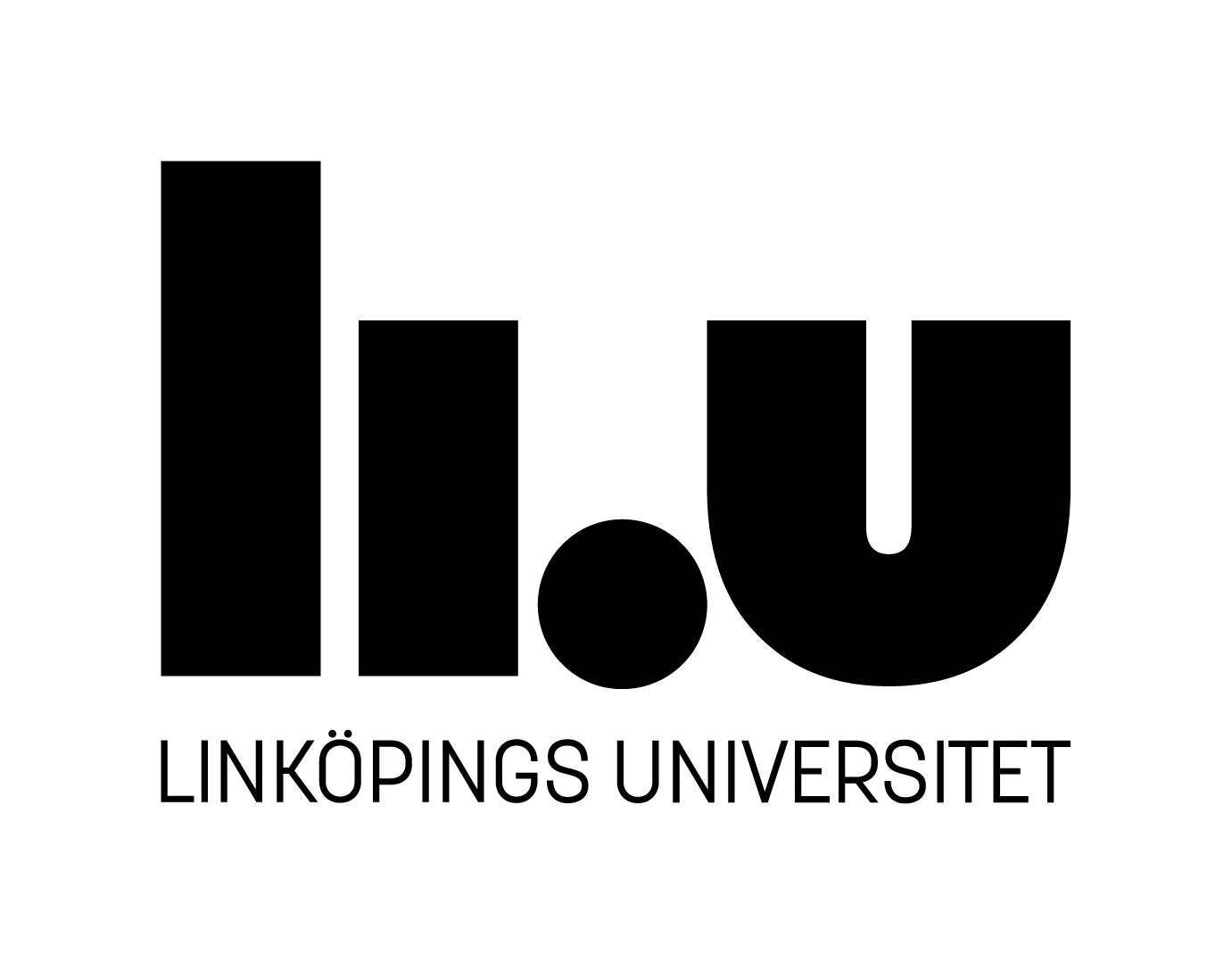Lab 4
Rules
Reading the results
On the results page there are circles with different colors: green, red, or gray.
- Green means that you have solved the problem.
- Red means that you have submitted on the problem but all your submissions have been rejected.
- Gray means that you have a submission to that problem, but the result (accept or reject) is pending.
- No circle means that you have not submitted on that problem.
The upper number to the right of the circle is the number of submissions.
- For green circles: this is specifically the number up to and including your first accepted submission (but not including any later submissions since they don't affect your score).
- For red circles: this is the number of rejected submissions that give you a penalty, so not including Compile Error and Judge Error.
- For gray circles: the number is actually two numbers (A + B). The first has the same meaning as for the red circle, and the second is the number of still pending submission.
The lower number to the right of the circle is the time.
- For green circles: this is the time until you solved the problem.
- For red and gray circles this number is not given.